Retain Scroll Position
When transitioning to a new screen on a prototype with scrollable content, the screen will be displayed at the original scroll position.
Create a Scrolling Screen
When you use function Retain Scroll Position
When transitioning to a new scrolling screen, the screen will be displayed at the original scroll position.
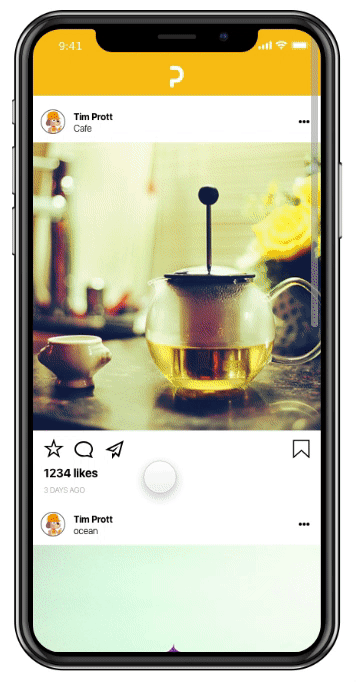
If the function is disabled
After transitioning to a new scrolling screen, the screen will be displayed at the top.
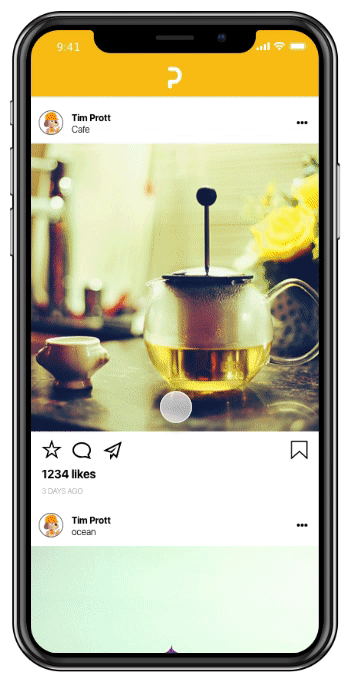
Setup:
- Select the screen you'd like to edit
- Once you've set your hotspot (interactive area) and have chosen the target screen, you'll see the gesture and transition menu pop up.
- Select Fixed Scroll Positon on Transition.

Now you can see these sample in Presentation mode
On/Off Button |
Accordion menu |
「Favorite」「Like」 |
Floating Action Button |